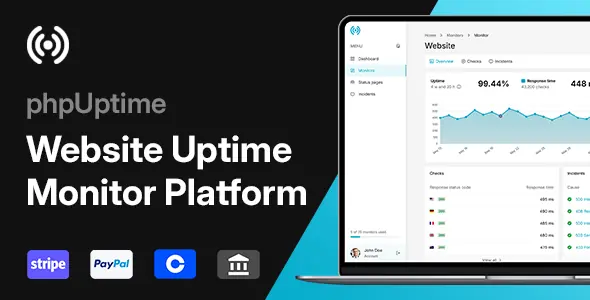
phpUptime is a reliable website uptime monitor with detailed performance reports, customizable status pages, and automated incident management.
User Demo (The demo user has access to the Admin Panel)
Status Page Demo (Example of a Status Page)
Documentation
User Features
DASHBOARD – Get the account overview at a glance. Quickly manage your latest Monitors and Incidents.
MONITORS – Monitor your website and SSL performance with detailed uptime and incident reports.
STATUS PAGES – Create at a glance status pages for all your monitors.
INCIDENTS – Get detailed incident reports for your monitors.
ALERTS – Incident alerts via: Email, SMS, Slack, Microsoft Teams, Discord, Telegram, Flock, and Webhooks.
CHECKOUT – Checkout through PayPal, Stripe, Mollie, Paddle, Razorpay, Paystack, Coinbase, Crypto.com, and Bank transfer.
Admin Features
DASHBOARD – Get an overview of the website’s activity.
SETTINGS – Change the website’s various configuration options.
PAYMENTS – Manage the Payments. View, approve, or decline the Payments.
PLANS – Manage the Plans. Create, edit, suspend, or view Plans.
TAX RATES – Manage the Tax Rates. Create, edit, suspend, or view Tax Rates.
COUPONS – Manage the Coupons. Create, edit, suspend, or view Coupons.
USERS – Manage the Users. View, edit, delete, or suspend accounts.
MONITORS – Manage the Monitors. View, edit, or delete the Monitors.
STATUS PAEGS – Manage the Status Pages. View, edit, or delete the Status Pages.
INCIDENTS – Manage the Incidents. Edit, or delete the Incidents.
Updates
Latest version: View changelog (6)
Published:
Jun 23, 2025 02:50 PM
Version:
v1.0
Category:
High Resolution:
YesFiles Included:
Frameworks: