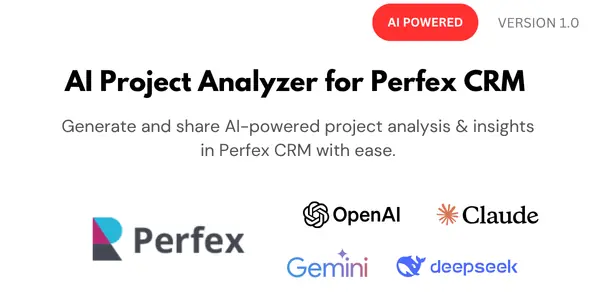
Note: This is not a standalone script. This is a module for Perfex CRM. You must install Perfex – Powerful Open Source CRM to be able to use this module.
AI Project Analyzer for Perfex CRM enables you to efficiently generate and share intelligent project analyses with AI, saving time and enhancing team communication.
→ LIVE DEMO
Click below to test the module
Email: john@example.com
Password: password
FEATURES
Multiple AI Provider Support: Select from leading AI providers such as OpenAI, Gemini, Claude, and Deepseek, with additional integrations planned. This flexibility ensures you can choose the provider that best fits your project needs.
Generate AI Analysis: Automatically generate detailed, AI-powered project analyses using real-time project data. This provides valuable insights tailored to your specific context.
Download Analysis: Easily download the generated analysis as a professionally formatted PDF, perfect for reporting, documentation, or sharing with stakeholders.
Send Analysis via Email: Instantly email the generated analysis to clients, team members, or other stakeholders with just one click, saving time and streamlining communication.
Custom Prompt Templates: Create, save, and reuse personalized prompt templates that dynamically incorporate project-specific variables, making it easy to maintain consistency across analyses.
Customizable Tones: Direct the AI to generate content in various tones—such as formal, friendly, professional, or casual—to match your brand voice or audience expectations.
Multi-Language Support: Generate project analyses in any language supported by your chosen AI provider, enabling global accessibility and communication.
Attach Files for Context: Upload relevant documents or files to give the AI additional context, ensuring more accurate, relevant, and comprehensive responses.
Custom Instructions: Fine-tune the AI’s behavior by adding specific instructions that guide how the analysis should be structured or presented.
AI Usage Analytics: Monitor AI usage with detailed analytics, including token consumption, cost estimates, and the specific model used for each request.
Cron Job Processing: Automate and scale large analysis operations with background processing via cron jobs, ideal for handling high-volume or scheduled tasks efficiently.
Staff Permissions: Manage team access with granular permissions that control who can generate, download, send, delete analyses, manage templates, or view usage analytics.
SCREENSHOTSEmpty State
Generate Analysis
AI Analysis
Analysis PDF
Send Analysis to Email
Prompt Templates
Add Template
Usage Analytics
Settings
Published:
Jun 23, 2025 12:32 PM
Version:
v1.0
Category:
High Resolution:
YesFiles Included:
Frameworks:
Tags: